(215) Windows: How To Get & Use Special Characters
Many special characters (those not on the standard computer keyboard) are useful, and sometimes necessary to our work. This article describes few methods to get and entering such characters.
The character map in Windows is a feature that can help us to insert the required special characters to our work.
To access the Character Map in Vista or Windows 7, just click on START and type character map into the search box then press Enter.
Choose the font, which matches to your work, then choose the special character you want to use.
Now, just paste the character into your form, or whatever application you likely to use.
An another way to navigate the same through Start Menu.
Start > All Programs > Accessories > System Tools > Character Map.
Here's a quick way to pull it up is just type charmap or charmap.exe into the Run box. This feature may help to those new to Windows or perhaps some users, who have forgotten it.


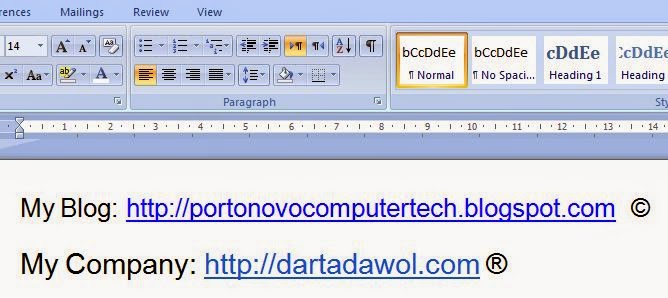


No comments:
Post a Comment