How to Quit from Twitter, Google+, Facebook & other social networks!
There
could be a few computer users, who doesn't have at least one social
networking account but everyone loves Facebook or Twitter, which
were so prevalent these days!
Signing up an account is easy but closing is not always so simple!! I'd like to share through this post 'how to quit from some Social Networks'?
Signing up an account is easy but closing is not always so simple!! I'd like to share through this post 'how to quit from some Social Networks'?
Before taking the steps to terminate your accounts, you should have to consider, twice, which keeping you to have at least a record of your online activity!
Quit From Twitter Account:
Go to the Twitter website, then log into your account. Click the Cog-Wheel icon, which is in the upper right of the page then select Settings.
At the bottom of the page, click on 'Deactivate my account'.
Now a warning message will be displayed. Read the message carefully in which they indicated after deactivation, your user data will be kept for 30 days then your account will be permanently deleted. You can also reactivate the account within the deactivation period of 30 days by logging back in.
Quit From Facebook Account:
If you really want to quit from 'Facebook', the most popular social network service, then two options are standing in front of you to decide. The first option basically keeps your accounts on-hold status and enables you to reactivate, whenever you've changed your mind. To start the process, visit the deactivation page.
Now you should click the radio button(s) to tell 'Reason for leaving' and also specify something -like, have another account etc.,- in the box of 'Please explain further'. After this process, click 'Confirm' button. Now you'll be vanished from Facebook and your Facebook friends would not be able to contact you until you've decided to reactivate. (The reactivation could be performed by logging into your account, as normally).
The second option will delete your account, completely, then you would not be able to reactivate or retrieve any of your contents.
To delete your account completely, visit account removal page and click 'Delete My Account' button.
Now you'll be asked to provide your password then fill the letters of captcha.
After these process, click 'Okay' button. Now your account will be in deactivation mode for two weeks then will be erased forever.
Quit From Flickr Account:
To delete your account and online photos, log into your account by visiting Flickr.com, then click the smiley icon from upper right corner and choose Settings from the drop down menu. Now you'll be taken to another page. Scroll down to bottom of the page and find out for 'Delete your Flickr account'.
Now make confirmation by clicking 'OK-NEXT' button that you'd like to delete your account.
Quit From Google+ Account:
Log into your Google account by using Google website. Click over on your account avatar image, which is in upper right of the page and then click 'Account link'.
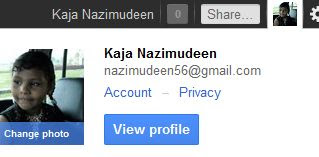
Now you'll be taken to another window then scroll down and find out for 'Account Management' portion. Under Account Management, two options are listed. If you just want to abandon Google+, then click the link: ‘Delete profile and remove related Google+ features’.
Now you'll be directed to another window 'Delete Google+ content or your entire Google profile', which has two options.
Now you can choose 'Delete Google+ content' to delete your Google+ content and click over on ‘Remove selected services’ button.
Alternatively, you can select the option ‘Delete your entire Google profile’. This enables to wipe out your presence from not only Google+, but also YouTube and Google Buzz.
 Google also enables to completely delete your account. Click over on ‘Close account and delete all services and information
associated with it’ in the Account Management section. This process will deleting a large amount of data and you'll be asked for a confirmation that you want to proceed.
Google also enables to completely delete your account. Click over on ‘Close account and delete all services and information
associated with it’ in the Account Management section. This process will deleting a large amount of data and you'll be asked for a confirmation that you want to proceed.
Tick the boxes from Google AdSense to YouTube then enter your password. You've also to tick ‘Yes, I want to delete my account’ option before you click 'DELETE GOOGLE ACCOUNT' button.
Alternatively, you can select the option ‘Delete your entire Google profile’. This enables to wipe out your presence from not only Google+, but also YouTube and Google Buzz.
Tick the boxes from Google AdSense to YouTube then enter your password. You've also to tick ‘Yes, I want to delete my account’ option before you click 'DELETE GOOGLE ACCOUNT' button.
Quit from Other Accounts:
AccountKiller is a website, which provides details for how to delete all the online accounts and it is organized as White-list (a simple account deletion process); Gray-list (little troublesome process) and Black-list (account deletion not-allowed).
I insist, again, to reconsider twice or thrice before terminating your accounts, which
keeping you to have at least a record of your online activity!










No comments:
Post a Comment