Cloud Storage: How To Send Your Files Easily and Quickly
Cloud Storage is a file hosting service that enables the user to upload and sync files and then access them from a Web browser or through any local device. This is a range of online service, which allows the users to keep the files private,
share them with contacts, or make the files publicly.
These cloud storage services are provided by some web platforms, such as
First, you should know - "where the 'Send To' shortcuts are stored in the system".
To know this - open a Run box by pressing Windows+R, a combination key, then type shell:sendto and press OK.
These cloud storage services are provided by some web platforms, such as
- Microsoft Sky Drive's skydrive.com
- Google's drive.google.com
- Cloud Me's cloudme.com
- i Cloud's icloud.com
- Drop box's dropbox.com
First, you should know - "where the 'Send To' shortcuts are stored in the system".
To know this - open a Run box by pressing Windows+R, a combination key, then type shell:sendto and press OK.
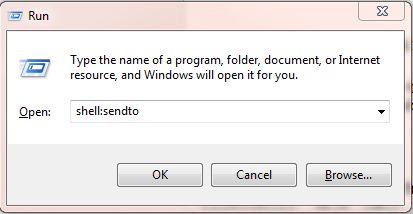
If you're using Windows 7, the 'Send To' window will be opened, as pictured below, with all of the items appeared in your system's 'Send To' folder.
To create a Shortcut, right click over on SendTo window, then choose New>Shortcut.
For the location of the item, type: %userprofile%\Google Drive, then click Next.
For the location of the item, type: %userprofile%\Google Drive, then click Next.
Or use Browse... button to search then choose %userprofile%\Google Drive from the drop down menu, if you already have (i.e., subscribed) Google Drive on your system.
Now give a name to the shortcut as you wish (i.e., Google Drive) then click Finish.
Now, you can send any stuffs, quickly and easily, to the Google Drive, which is your Cloud Storage.
....... Please feed your comments......













