How to know your Windows System is running over 32-bit or 64-bit?
Most of the computer users having doubt whether they're running 32-bit or 64-bit of version on their Windows system! This article will realize to make more sense to show everyone 'how to figure out themselves'.
Here's the two simple process to identify the bit(s)!
Windows XP: Without doubt, almost everyone positively running a 32-bit version. If you insist, just right click on My Computer then select Properties.

Now you'll see 'System Properties' window. If your system running on 32-bit version of Windows then the system doesn't give anything other than Microsoft Windows XP; but the system actually running a 64-bit then it reveals the message on this window.
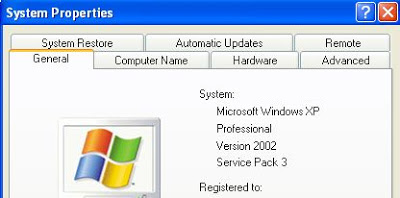
Windows Vista or Windows 7: Open Start menu right click the Computer then select Properties.
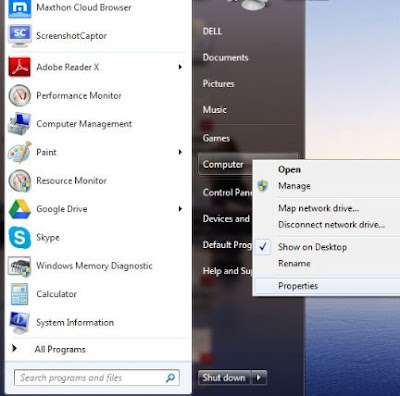
Now you'll see 'System Information' screen. From this screen you can identify the System type, which is 32-bit OS or 64-bit OS.
Now you'll see 'System Properties' window. If your system running on 32-bit version of Windows then the system doesn't give anything other than Microsoft Windows XP; but the system actually running a 64-bit then it reveals the message on this window.
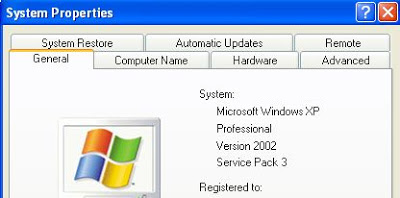
Windows Vista or Windows 7: Open Start menu right click the Computer then select Properties.
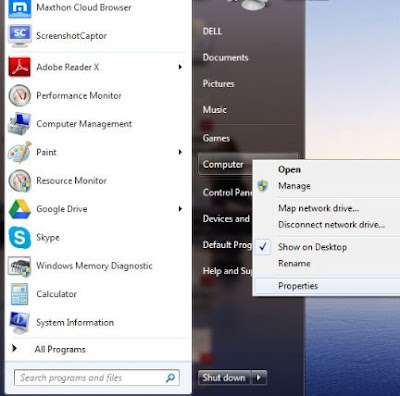
Now you'll see 'System Information' screen. From this screen you can identify the System type, which is 32-bit OS or 64-bit OS.
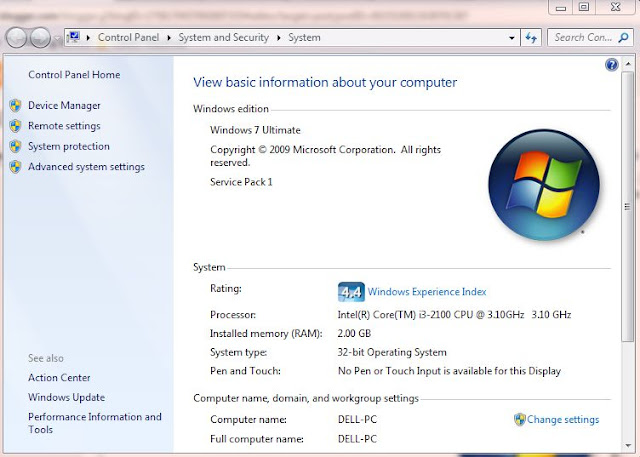
No comments:
Post a Comment